You already know that on-page SEO is important.
You’ve taken the time to carefully selected the best possible keywords, you’ve created outstanding content you know people will love, you’ve made sure that your title is on point, got all the right sub-headings, and you’ve even got your alt tags down.
But you’re still not getting the ranking you deserve.
So what gives?
In this SEO tutorial you’ll learn about a vital piece of the Google algorithm that nobody told you about.
So today I’m going to walk you through it step by step and show you three ways to boost your Google ranking, with advanced on-page optimisation.
For best the results from on-page SEO efforts, we need to optimise our content for RankBrain.
Table of Contents:
What is Google RankBrain?
RankBrain is the third most important ranking signal, right behind backlinks and content.
SEO courses from pre-2015 won’t mention it because RankBrain didn’t formally exist until 2016.
In all, there are over 200 ranking signals and this is just one, albeit an important one.
For that reason, it’s vital to understand how RankBrain works and optimise our content properly.
Rankbrain is artificial intelligence that’s part of the core Hummingbird algorithm, designed to help Google understand the exact context of a search query.
For example, if you’re searching for ‘Jaguar’, RankBrain will figure out if you want to receive results about the Jaguar cars, the football team, or the wild animal (roar).
To do this, the algorithm uses LSI keywords.
What are LSI keywords?
Latent Semantic Indexing (LSI) is a set of additional relevant keywords that Google looks for to help understand the context of a piece of content.
For example, if your article is about ‘Jaguars’, then additional words like ‘roster’, ‘schedule’ and ‘stadium’ will help Google to figure out when it should serve your content to users.
We can structure our entire site using LSI, for example the categories could be relevant keywords.
But today we’re just concerned about on-page SEO, and not the internal link structure of website.
So I’m going to walk you through using this, and show you how to uncover the right words to use in your content.
For this, we’re going to use a technique called WAG.
The WAG Technique
As far as I know, the WAG technique was developed by Brian Dean, and it stands for:
- Write
- Ask
We optimise our content around a long tail keyword, just as we normally would.
Ok, long tail keywords have become a contentious issue with some in the SEO industry, and Brian Dean once declared that long tail is dead as a result of RankBrain.
Back in the day it made sense to create hundreds of different pages… each one optimized around a different keyword.
For example, you’d create one page optimized for “best keyword research tool”. And another optimized for “best tool for keyword research”.
And old Google would rank each of them for their respective long tail keywords.
Today, RankBrain understands that these terms are basically the same thing. So they show nearly identical search results.
Brian Dean, Backlinko
He instead encourages people to use medium tail keywords.
I still believe long tail keywords have a place in SEO.
But whatever approach you choose, we need to include the words that we know Google will expect to see, as part of our optimisation process.
So how do we find the right words to use?
I’ll show you. Open a new browser window and follow along.
Step 1: Use Google
Make sure you’re using an ‘Incognito’ browser for this to make sure we limit the amount of personalised search results, because Google tries to guess our intentions we need to get as close to a default search as possible.
Now search for your main keyword or phrase.
Let’s assume my article is about Jaguar cars so in this example I’m going to search for Jaguar.

Next I’m going to scroll down to the bottom of the SERPs and look at the ‘Searches related to’ section.
Here you’ll find a list of additional keywords you can include in your article, if they are relevant.
These are powerful words that Google is expecting to see in your content.

Step 2: Using the SERPs
This is even easier than the first step, because we’re already on the SERP page.
All you have to do is look through the page for words in bold. These are perfect LSI keywords to add to your content.
In my example you can see the phrase ‘Jaguar XF’ is in bold. Google understands the content is ONLY about Jaguar cars.

Step 3: Keyword Density Checker
This step is a little bit more involved, but simple nonetheless.
Here, we take the actual URL of the SERP and paste it into a Keyword Density Checker to find other words that Google expects to see.
For example, in my example we can see that the word ‘luxury’ appears multiple times in the SERPs, so this is another word we might want to include in our content – if it’s relevant.
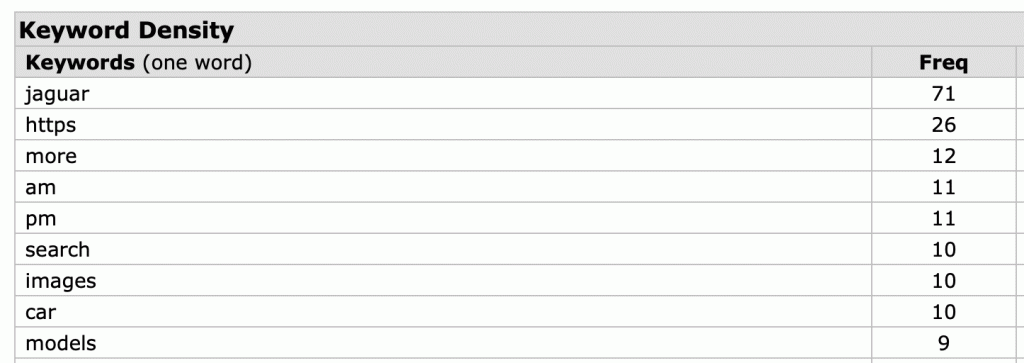
Obviously don’t include stop words, and you should be good to go.
So now you’ve got another technique to help you improve your on-page SEO .
