Here I’m gonna show you how you can transcribe your videos quickly, and for free.
So that means no more hiring people from Upwork or Fiverr or wherever, to transcribe videos for you.
The whole process only takes a few seconds.
This post is very meta, because most of it is transcribed from this video:
Repurposing your content
As content creators, we usually repurpose our content, right?
It’s a smart way to drive more traffic to our websites, without that much extra work.
We shoot a YouTube video then we pay someone to transcribe it, so we can turn it into a blog post. Then we’ll take the audio from the video and then use that as a podcast.
That is the three main ways that we repurpose our content to increase the traffic to our website.
But it’s a timely and costly exercise sometimes.
So let’s go to YouTube because that does a lot of the heavy lifting for us.
Ready Made Transcript
Head over to Youtube and choose the video you want to transcribe.
Let’s go to these three little dots:
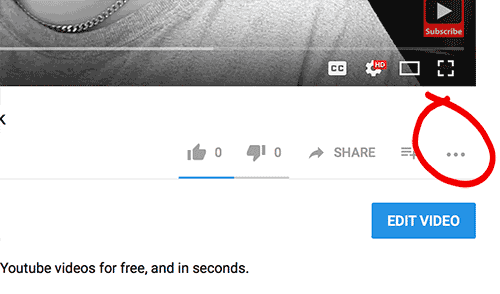
Click on those and it opens a ready-made transcript.
You might have to toggle off the timestamps turn, highlight everything and then copy it.
Then we’re able to paste it into WordPress.
Be careful with WordPress
If you’re editing the post yourself, you might want to paste the transcript into the ‘Text’ tab first.
If you miss this step the end result will have unnecessary HTML code surrounding it.
Then you’ll have the whole transcript but it still needs a little bit of editing and formatting. You’ll have to capitalise letters, add full stops, paragraphs, etc.
I hope you found this little tip useful, and I hope it saves you a bit of cash.
