This is how I got millions of website visitors for free, with a lazy content curation strategy.
Listen, I know that creating content can be a real pain, but imagine if you could ethically and legally use other people’s content, how useful would that be?
Table of Contents:
Easy Content Curation

Today, I’m going to show you how one of my websites gets millions of visitors doing exactly that. And if you’re looking for more blog post ideas I’ve got you covered.
This easy content curation.
So we’re going to legally take other people’s content and use it. Now, there are a few ways to repurpose other people’s content, from:
- News reports
- Blog posts
- Social media posts
- Youtube videos
The first way is to use news reports. We take a look at what news agencies are talking about, and we take some of their content from multiple sources and patch it together to create something original.
You can also do the same thing with blog posts and we can even use social media posts; embed Tweets, Facebook posts, Instagram posts, or we can go to Youtube and embed videos to help you create your narrative.
Curate Content From News Articles

So the first thing that we really have to do is get some inspiration.
We need to find an angle to work, so head over to Google news. We’re going to search for something that’s relevant to your niche.
For example, if I’m in digital marketing (I am), I’ll search for those keywords and use whatever comes back as my starting point. But we’re not going to copy any of these stories directly.
We’re just going to be inspired by them.
So have a look through the search results page and see if you can spot any patterns. Looking for patterns is how you tell you what your niche is concerned about, and what people are talking about right now.
In my example we can see that ‘digital marketing trends’ seems to be of interest to my niche at the moment, because there’s maybe three or four news articles. So this could be the basis of a new piece of content for my blog.
You really want to get as much data as you can so go through as many articles as you can.
When you find suitable news articles, just grab a paragraph from each, and copy and paste them into your own blog post.
Turn Curated Content To Original Content
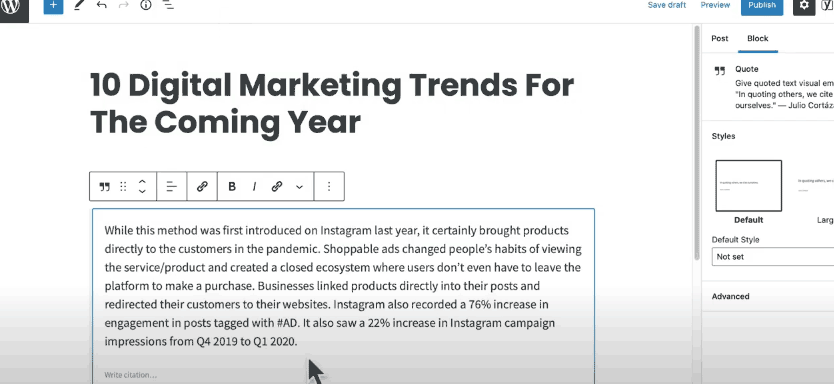
Now head over to your CMS dashboard and create a new article.
Let’s give it a strong title. We might say something like ’10 digital marketing trends for the year ahead’.
And then we would paste in a paragraph from a selected news article, and then wrap it in a quote tag. This tells Google that this is not our piece of content, and another website should be credited as the source.
Then you should link to where you found the original paragraph – but you can set the link to open in a new tab.
And then for some bonus points, as far as Google is concerned at least, you might want to add some original content explaining why you think that piece of news is important, or share your thoughts about it.
Do that for each paragraph that you copy.
Now imagine if you did this 10 times for each piece of content your make. That would give you 10 paragraphs wrapped in quotes, 10 links to relevant websites, and 10 paragraphs of original content.
Now elements of those curated news articles have been used to create an authoritative piece of content.
This is called the patch work method and has been used by lazy journalists for years.
Going The Extra Mile
Now, you can take this a stage further and cherrypick quotes from industry leaders, experts, or just from someone who’s mentioned or featured in one of these articles, it’s going to add more credibility to your content.
And of course there’s nothing stopping you from reaching out to people and asking for a unique quote, or even approaching the author.
Either way, tag them on social media or drop them an email and let them know that they’ve been mentioned in the article. And then it’s not unusual for them to link to your piece or give you a shout out on social media.
Now you’ve started a conversation with someone else in your industry. And that someone presumably has a following of their own, filled with your target audience.
At very least you’ve started the process of building a relationship, and relationships are really what’s going to give you a shortcut to success, if one exists.
Good marketing in general, is really about building relationships with people.
But you know me, as an introvert I have issues with that and I really struggle with outreach. But I know from hands-on experience, you can achieve enormous levels of success without doing any of that, but it’s going to happen for you faster if you do implement this type of strategy.
Curate Content From Blog Posts

We can also curate content from other people’s blog posts.
So we can head to a website like AllTop, which is a mix of blog posts and news articles.
You’ll see the front page is mostly news related content, but there’s a navigation bar at the top so we can drill down in to specific niches.
Let’s say you want to get content about business and entrepreneurship, go directly to the business section and you’ll get a whole bunch of news reports and blog posts updated around the clock.
On top of that, there’s a whole bunch of sub-topics and niches on this site too.

Now, AllTop is a good starting point, but what about finding more content to curate?
Well to help you tap into even more, we can use a website called Feedly.
Feedly is free to use and lets you curate content from a wide range of blogs and news services.
Take a look at how got my Feedly setup. I’ve got one all ready for the marketing industry.
So anything that happens on marketing websites, blogs, news agencies, gets pulled directly into my feed. If you decide to use Feedly, I think it’s best to create niche-specific lists, so you can keep things tidy and easy to use.
And thankfully it’s simple to use, click the ‘create new feed’ button.
Give your feed a descriptive title, so we might want to go with something like SEO, and then click save.
Now we can start populating that feed with relevant content. So click add content.
We can search by topic website or RSS feed. RSS feeds automatically pull in the latest posts from any website that uses them. And all WordPress websites come with RSS active by default.
Social Media Content Curation

Let me show you how to curate content from social media posts.
So if we head over to Twitter, we can easily find some posts that would be valuable to our audience. Click on the kebab menu icon and it will let you embed the Tweet.
Copy the code and now you can go to your article and paste it.
So if we add a custom HTML block in WordPress you’ll be able to post the code into your article.
However, you don’t have to get that technical if you don’t want to because WordPress has a really nice feature. You can just paste in the URL of your tweet and it will automatically do all this for you.
You can also curate content from Instagram.

If we go to Instagram, click on the kebab icon again. Now you can copy the embed code, just like with Twitter.
Or you can paste the URL into WordPress and it will automatically pull the post for you.
We can also curate content from Youtube.

So we search for something that’s relevant to your niche, but we also have this filter menu.
We can apply filters to make sure that we only show something that is of enormous value to our audience. These filters can help us to choose videos that we know are going to be good.
So choose ‘load date’.
Let’s go ‘this month’ because that will give videos enough time to get traction. Then we can ‘sort by relevance’ and go with’ view count’.
Now you’ll get relevant videos that are no more than a month old, and have lots of views.
And again in WordPress, we can just paste in the URL and it’s going to automatically pull in the video for you.

But if you’re not using WordPress then you have a ‘share button’ on every video. Click on that and go to ’embed’ and it will give you some iframe code to paste.
What’s Next?
You can use these different content curation strategies in a single piece of content, or you can mix and match them to create something of immense value to your audience.
But if you want to get more eyeballs on your content then you’re going to need more web traffic. So I will give you the traffic methods I never share anywhere else for free when you go to profitcopilot.com/traffic and these content curation strategies work perfect with them.
