Medium get over 200 million visitors a month, so it can be a powerful traffic source – if you use it in the right way.
This is the 10th module of my free course on how to build an affiliate marketing business without a website.
Table of Contents:
- Medium’s Traffic Levels
- Meet Medium
- Medium Rules for Affiliate Marketing
- Create Your Medium Profile
- Leverage Traffic From Medium Communities
- The Best Tips for Writing a Story on Medium
- How to Promote Your Content on Medium
- Storytelling Is A Powerful Content Strategy
- Import Your Content To Medium
- Track Performance
- Promoting Affiliate Links
- The Secret to Traffic from Medium
- What’s Next?
Medium’s Traffic Levels

Today, we’re going to learn how to leverage traffic from Medium. You can see for yourself just how much traffic this site can provide you.
According to SimilarWeb, Medium gets over 200 million consistent visits a month. If we go down to traffic by country it shows 27% from the United States, which is pretty high.
Medium has a 68% search traffic, meaning it has a good chance of being ranked up in search engines, so the traffic you get from this platform is completely organic, loyal and profitable.
Meet Medium

This is what Medium looks like.
At the top we have articles, these are going to be the best performing pieces of content published on the platform in the last couple of days.
If we look at these articles, some of these are going to be behind a pay wall.
Most of the articles are going to link out to external websites, and if others are doing it, you can do it too. That is something we’ve learnt throughout this course: study what you know that works. Not only can you add your affiliate links inside the article’s body, but you can also add links to your bio.
At the end of each article, we have a section that is the number of ‘claps’.
A ‘clap’ is basically a like, so if someone enjoys your piece of content, they give it a clap, and Medium recommends it to the community. The more claps you get, the more the algorithm is going to reward your work.
We’re going to talk about how to encourage the algorithm to look at your articles favorably. Also, you can see the responses, you want to get engagement on your articles, which is going to boost your exposure, and tags will support this too.
Medium Rules for Affiliate Marketing
Last week on my YouTube channel, someone said that you cannot use Medium for affiliate marketing anymore; I want to correct them.
I’m not going to publicly call them out because it’s an easy mistake to make; instead I am going to address that because there’s a lot of misinformation around digital marketing and affiliate marketing.
Therefore, what I am going to do is simply show you the rules of Medium.
In the Ads, Promotion and Marketing section, it says that “you must disclose affiliate links or payment for a post”. Now, that’s a legal requirement.
If you’re doing affiliate marketing on any website, you have to disclose that it’s an affiliate link, which can be as simple as saying “affiliate” between brackets: [affiliate]. It’s as simple as that, but you need to disclose it, no exceptions.
It also says “affiliate links such as a link out to Amazon with your code or any other link out where you will receive a commission or other value are allowed in posts”.
Meaning, we can do affiliate marketing on Medium, but you must disclose it somewhere in the post, you can do so however you want, but just to make sure, I advise you to make it as obvious as possible.
Create Your Medium Profile
Now, let’s start actually using the platform, I’m going to show you how to publish on Medium, how to import content that you already published elsewhere and I’m also going to give you a little strategy so you get better results and more traffic from the website.
We sign in or sign up if you’re just getting started, and we will start at the homepage.
A free account is going to allow you to have two articles published every month, and it’s going to constantly ask you to upgrade; it costs about five bucks a month, I’m not a pro member, I just use the free version; I think it is good enough.
What we really want to do is have a look at your account.
Medium offers you multiple options like creating a story and seeing the stats of all your articles to see how they are doing, but first let us design your profile.
In the free version, you have the option the choose the color of your profile so you can match it to your website, if you have one.
Fonts are also quite limited, but we can really play with the header until we like how it looks.
Why is this important?
Well, the community on here will look at your profile and you want to make it as professional as possible.
You can upload your logo if you have one. Medium can really be another marketing channel for you, just like Twitter, Facebook or YouTube, so, take the time to make this look as professional as it can be. Play around to fit it to your personal style, whether you just want a solid color or you want it to stand out.

Let me show you something that you should absolutely do before you start publishing on this platform.
We can change the “About” section. I want you to flesh out this section as much as you can, keeping the important keywords. Write your experience, your previous projects, everything you can to engage your audience so they go to your affiliate links.

Leverage Traffic From Medium Communities
Using the search bar, we are going to search for our niche, for me, it’s going to be digital marketing. I want you to type in a couple of focus keywords and it’s going to promote what it thinks is the best content right at the very top.
I want you to have a look at the people who are publishing this type of content. Check out their profiles, you can even follow them.
Why is this important?
Well, to get the best results out of Medium, you need to dive into the existing communities, just like you would elsewhere on the internet.
You have to view Medium as a source of little communities that you can integrate yourself into.
If you click on any piece of content, preferably one that has a significant amount of claps (meaning that is a good article), you can scroll down to the response section, and that will give you an option to add your thoughts.
We can look at other people’s comments; we will see that when they do so, there is a link to their profile.

Some of the responses are pretty old.
Can you imagine, for example, over three years, how many clicks a profile gets? If we take a look at any profile, we can see that they’re promoting their website and their content.
I’m going to show you how to do that in a second, because you don’t have to create original content every time you publish.
Obviously for better results, original content is always going to do better than content that has been repurposed. And you probably wonder, what if I can republish content from my website?
Won’t Google take that as duplicate content?
Well, Medium adds a special tag to tell Google that your website should be credited as the original source, but either way Medium is probably going to rank first. So, if you want to be lazy then sure, just republish, but if you can, create original content.
Back to our search, we can structure it by stories, people, publications, and tags.
If we have a look at publications, you can have your branded account here.
For example, Buffer. They have an official account on Medium and they’re publishing content on a fairly regular basis. We can take a look at what they’re doing and then maybe model our strategy based on that.

The Best Tips for Writing a Story on Medium
Let’s start publishing. We go back to our profile and click the little avatar icon. Now we’ve got two options, “write a story”, and “stories”.
If you want to write a piece of original content, click write a story, and make sure you give it a strong title.
Think about the keywords that people might be searching for.
Think about the emotional impact, the emotional hook. We can add an image, a video, meaning you can add media to your articles, which is really powerful when creating a good article.
Actually, Medium will automatically pull in images from Unsplash, that we can use in our content and it does all the credit for you.

How to Promote Your Content on Medium
When we’ve got the article ready to go, we can then distribute it across social media.
So, we can sort of hack the algorithm, we promote the piece on Twitter, Facebook, to your email list, get as much traction and interest to the article and encourage people to leave responses and to clap it because that’s going to influence the algorithm to promote your content and give you more exposure.
The more claps you get within the first 24 hours, the higher the chance that medium editors will submit your post for greater exposure.
Editors really do keep an eye on what’s happening on the platform, and if it they see that a piece is getting traction early on, then they will use that as an indicator that it should go to the rest of the community.
Storytelling Is A Powerful Content Strategy
If you want a little tip for writing content, tap into the power of storytelling. You’ll notice that some of the best performing content on Medium tends to tell stories.
If you can bring some of that into your content, you’re going to engage people, they’re going to be more responsive to the message.
We are hard wired to respond to stories. It’s how we learn; it’s how we teach kids. Make a good use of that.
If you look at the top articles, authors deep dive into the power of storytelling to get their point across.
Import Your Content To Medium
When we import a story, it is going to take a piece of content that has been published elsewhere. All we have to do is paste in the URL of your content, nice and easy.
I can go to my website, grab any article, copy the link, go back to Medium, paste it, and then edit it.

I recommend you to take the time to, at least, rewrite the headline, but if you can, rewrite as much as you can, then you can add your links and it’s good to go. For best results on Medium I encourage you to add images.
At the bottom, we will have the URL to the original article. If we take a look at the actual code of the web page, we will see that when we go down our website will be linked, what this does is actually redirect and credit our page as the original source.
Hopefully, Google will credit our site as the original and reward it in the ranking.
There is no guarantee that they will follow that, especially considering the domain authority that Medium holds, so that is why I encourage you to rewrite as much as you can. You want to avoid competing with your website’s content, because Medium is going to win.
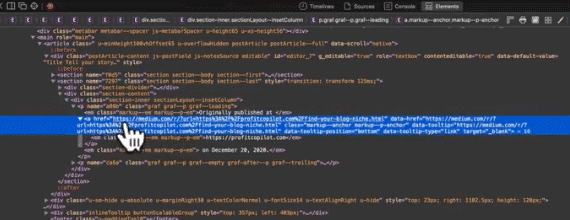
If everything goes well, Google will not flag your content as duplicate.
They won’t literally penalize your content if its duplicate, but it will favor one over the other.
Track Performance
Now, how do we track the performance of our content? We go to Campaign URL Builder, which is a free tool provided by Google.
In the form they provide, you can paste the link of your website, in campaign source you want to call it Medium Article, or something that is going to allow you to identify it, and give it a name, like Medium Test.

It’s going to create a special URL that will talk to Google Analytics, that I can now paste into Medium.
So, what it will do is automatically create these sections or columns in Google Analytics that will track the performance of your content.
Copy and paste the link it provides you into the Medium article, so you know how well that link and that piece of content is performing for you.
Promoting Affiliate Links
Let’s say we’re using ClickBank, first choose one of the niches.
When you click Promote, if there aren’t any other requisites, we can put in the account nickname and then tracking ID, which we can call Medium, and now that will appear in your statistics area of ClickBank
You grab the encrypted link it provides you; copy it and you paste it in the link you previously used in the Medium article, and that way we can see how well it is performing for us.

I cannot express the importance of tracking your results, it is crucial to know what works and what doesn’t.
The Secret to Traffic from Medium
I’m going to give you a couple of tips to maximize your results from Medium.
I’m talking about Content Bingeing. One thing that will help you to hack the Medium algorithm is to link to other pages on the same platform.
Therefore, I encourage to, first of all, link out to your website or to your affiliate link, because driving traffic is your priority.
That being said, you also need to keep people on your ecosystem for as long as possible, because Medium will track how much time visitors are spending on the platform for each piece of content that they consume.
So, if your article encourages people to visit other articles of yours, engage with more content, spend more time on the site, they’re going to reward you in terms of exposure.
For another strategy I use a website called Top Publications, this is a leaderboard of the top 100 Medium publications.
You can use this resource in a couple of different ways. It’s going to show you the fastest growing publications on Medium, and you can contribute to publications.
There are so many options you can join that you could spend all day, the point is, this a great way to get exposure.

As always, the important thing is to be consistent. It’s not a case of just publishing one article one time and then expect amazing results.
What’s Next?
I will give you the traffic methods that I never share anywhere else, completely free, when you go to profitcopilot.com/traffic.
