This is how I increased my organic traffic from Google by almost 1000% with on-page SEO.
But first, let me ask you something.
Tell me if this sounds familiar to you, because sometimes you might look at your traffic analytics and you feel a little bit disheartened because you’re not getting the results that you deserve. Or even worse, sometimes you look, and it seems like traffic is actually decreasing.
It sucks, right?
Well, let me tell you what’s probably going on here because things might not be as bad as they seem.
Table of Contents:
- The Truth About Organic Traffic
- Get Organic Traffic From Google
- What Is On-page SEO?
- Site Content Hierarchy
- Heading Tags
- Opening and Closing Paragraphs
- Image Optimization
- Relevant Keywords
- Meta Description
- Structured Markup
- Social Share Buttons
- Original Content
- URL Slug
- Responsive Design
- Crawl Errors
- Page Caching
- Website Speed
- Choosing Long-tail Keywords
- Choosing Long-tail Subheadings
- On-Page Optimisation
- What’s Next?
The Truth About Organic Traffic
Here’s a screenshot of some of my short-term results, and we can see that it looks like traffic is decreasing over the last couple of weeks.

However, if we have a look at the long-term results, we actually see that traffic is increasing, but only when we look at it over the course of a few months.
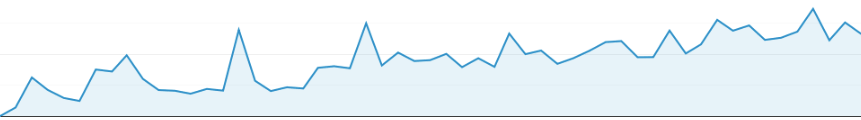
And it’s usually when we take a step back, and look at the bigger picture. That’s when we see the results, that’s when we see the truth, because content compounds over time.
Get Organic Traffic From Google
This is how to get organic traffic from Google, but there’s a few key components we need to be aware of.
- On-page SEO – what you can control
- Off-page SEO – what you can’t control
- Guest blogging – your content on other blogs
- Press releases – your content on news sites
We’re going to take a deep dive into one of these because to get traffic from Google, we need on-page SEO. And that is the stuff that you can control. That’s what I’m going to cover today. We’ve also got off-page SEO.
That’s the stuff you can’t control like backlinks and who promotes you on the internet. To a large degree, you can’t really control that stuff.
We’ve also got guest blogging, so when we put your content on other people’s blogs and then get links that way. And we’ve got press releases, so we put your content on news websites. I’m going to cover all of this stuff in a later module, but today is all about on-page SEO.
What Is On-page SEO?
- Site hierarchy
- Title (H1)
- Subtitles (H2)
- Opening paragraph
- Closing paragraph
- Image names
- Alt tags
- Relevant keywords
We also need to consider:
- Optimized images
- Meta description
- Structured markup
- Social share buttons
- Original content
- URL slug / https
- Mobile friendly
- Fix crawl errors / broken links
- Cache your site / test speed
Site Content Hierarchy
So to do it properly, we need to start with the right site hierarchy.

Let’s say we have a blog, it’s a food blog. And then we have a menu system, so we break it down into categories. So we have fruit, veg, and meat. So these are the core categories. And inside each of these categories, we have subcategories.
So for example, fruit, you might have apples, oranges. In the veg category you might have carrots, broccoli. In the meat category, you might have beef and pork. So that’s how we would structure your categories. And then inside each of these subcategories, that’s where you have your articles.
Now, on these articles, that’s where you will apply your on-page SEO. Your site hierarchy creates an authoritative link structure.
Heading Tags
Then we need to add a title under a H1 tag. That tells Google that that is the most important tag on the page. It’s probably the most important element on your page.
Then we have subtitles made up of H2 tags.
These H2 tags will also include keywords that are relevant to your content, just like the H1 tag will.
Opening and Closing Paragraphs
Then we have the opening paragraph where you will have your keywords in there.
And again, in the closing paragraph, we’re going to have your keywords repeated there. So this really tells Google what the content is about. We have relevant keywords and then we have variants of that. So keywords, that also mean something to that niche or to those keywords.
Image Optimization
Then we have image names, so the actual file name, for example ‘keyword.gif’.
Next we add keywords to the alt tag so Google knows what the images are really about. So they have two signals there to identify the tags.
So in addition to all this, we also have optimized images, so they load fast.
You can get crunching software, you can get a crunching plugin if you run a WordPress site that will crunch the images for you.
Think about the number of colors in your images and think about the size of the image.
You don’t want to upload huge big images, just upload the size that you absolutely need. And no bigger than that, because you want these pages to load fast. I’ll speak more about that in a couple of minutes.
Then we have relevant keywords, that we spoke about very briefly.
Relevant Keywords
So these are variants on the main keyword.
If we have, let’s say fruit, we could have fruit baskets or fruit recipes, or something that’s going to sit very comfortably with the main focus keywords. Then we have relevant links. So we need both internal and external.
I know some people are afraid of linking out because they don’t want to pass link juice. I understand that. But if you link to authoritative pieces of content that have a high degree of editorial merit.
Google is going to appreciate that, it’s going to reward you for that.
Meta Description
We’ve also got meta description. Now, this is because some people swear that you need meta descriptions. You need that meta description tag.
For me, I don’t think meta description is relevant anymore.
And just like the meta keywords tag, I think meta description is going the same way. So it’s no longer really needed because Google is going to pull out the description that it wants to anyway.
Structured Markup
Then we have structured markup. So let me show you a little image of what I mean by that.

Here we have these little star ratings, so that’s a structured markup. You can get a plugin that will do that for you.
So that’s going to make your listing on Google, really stand out and get a higher click through rate.
Social Share Buttons
Then we need to add social share buttons to your content because we want people to share it on social media.
And despite what Google says about recognizing social media shares as a signal or not, it does have an impact. And not only will it sent traffic to you, it will also get picked up by other webmasters and other bloggers who might then link to you because they found you on social media.
So you do need those social share buttons.
Original Content
The content itself needs to be original and a minimum of 300 words.
Typically the longer, the better. What I would suggest you do is have a look at the content that is currently ranking for your chosen keywords, and see what the pattern is. So if those articles tend to be 1000 words, then write 1000 words.
If they tend to be 500 words, then that tells you something else. So have a look at what everyone else is doing and what works for them.
And then try and do something similar, model what works.
URL Slug
Then we’ve also got to add the right URL slug, and it needs to have a HTTPS.
That’s a secure socket layer, or SSL. Your website has to be secure. Google will pay it more attention, it will trust it more if it is. If you don’t have SSL set up on your website, talk to your host, most of them will do it for free.
Just tell them that you need SSL and they’ll go ahead and install it for you.
And the actual slug, so that is ‘your-domain-name.com/your-article.html’. It needs your keywords in it too. So WordPress will do this automatically, and you have the permalink structure set up in the right way.
Responsive Design
We also have to make sure that your website is mobile friendly. It has to run on desktop and tablet and phones.
Thankfully most themes are already responsive, but it’s smart to test your website on as many devices as possible just to make sure.
Crawl Errors
Have a look through your Google search console, make sure that you fix any crawl errors, fix your broken links.
That’s really important for your on-page SEO.
Page Caching
Then cache your site. So run speed tests. You can get plugins to do it for you. I’m going to show you one of my websites that is scoring pretty high in the speed tests.
And then I’ll explain how I’ve done it because page speed is really important.
Website Speed

As you can see, I’m scoring 100% page speed score on the Google PageSpeed Insights tools.
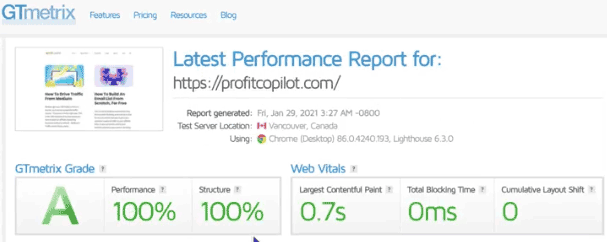
How am I doing this?
Well, first of all, I’m using a caching plugin. I’m using a fast web host, and I’m also using GeneratePress as my theme. They also have a free version.
Choosing Long-tail Keywords
So let’s put everything together and structure a blog post using the techniques that we’ve spoken about in this tutorial.

Go to Google and put in your focus keywords. Let’s say you’re writing an article about affiliate marketing.
Now we want something that’s long tail. Let’s say, ‘how to start affiliate marketing’.
That’s going to be our keywords, but if we go down, what I want you to take note of ‘People Also Ask’.
We’ve got more long-tail keyword suggestions; ‘how do I become an affiliate marketer?’ Or ‘affiliate marketing for beginners, ‘how do I start affiliate marketing with no money?’.
So have a look at these because these are high volume, key phrases that people are actually searching for right now.
And that’s why Google is suggesting them, because they’re popular.
Choosing Long-tail Subheadings
Also, go down here to the ‘Searches Related To’.

What I want you to do is grab a bunch of these, just grab the whole lot. Go to your WordPress article, and then just paste them in.
What we’re going to do is turn these keywords, these long tail keywords into H2 tags.
So our main keyword is, ‘how to start affiliate marketing’. The very first paragraph has to have those key phrases. And then you would add some extra copy in here, really flesh out the first paragraph. Give it a couple of sentences, at least.
And then you would take this keyword, you turn that into a H2.

Make sure that it’s not a hyperlink, so get rid of the link. Now, we don’t want to make it appear spammy. So let’s get rid of the, ‘how to start’. And we just have, ‘affiliate marketing with no money’ as the H2.
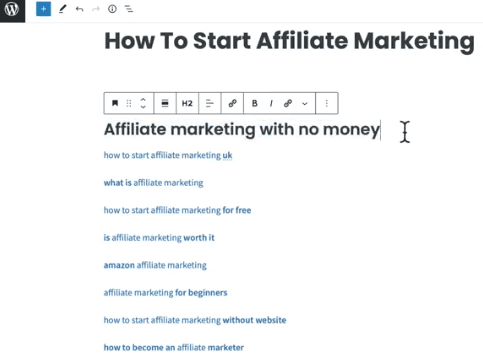
And the reason why we do this is because it tells Google RankBrain, what the content is really about. It gives context and that’s really important.
On-Page Optimisation
Make sure that your keywords are in there at the bottom of the article as well.
Also, we would add in relevant links, that delivers editorial value to the article.
Then you would upload images and add an alt tag. If we click the image, over here on the right-hand side, we have this section where we can change the keywords. So we could say affiliate marketing. Make it a bit more descriptive, ‘how to start affiliate marketing’.

Now, I mentioned about setting the slug, the URL structure properly. Let me show you how to do that, it’s very important. So if we go to settings, then permalinks.
If we choose custom structure, then we have this little piece of code. So it’s ‘post name’. You just want to make sure that you have that in the URL. So that’s going to pull in the article title, and that’s going to have your keywords.

For a caching plugin, head over to plugins, add new. And then in the search box type in cache. I think probably the best case scenario is to have a web host that has LiteSpeed and then use a LiteSpeed Cache.
If you don’t have that, then go with Total Cache. That’s pretty good. I think I’m using Nitro at the moment, and I think Nitro is a paid option too, but there are free options available if you want them.

So if you’re article is all ready to go, the last thing to do is choose the category. Make sure that you choose something that is obviously relevant to the article and that your site is structured in the right way.
And then you have to go out and promote it.
Which we’re going to talk about in another post, but the important thing with content creation is to be consistent.
What’s Next?
When you are consistent, you can achieve amazing results. If you want to see how I got 30,000 visitors a day for free, I will give you the traffic methods that I never share anywhere else when you go to profitcopilot.com/traffic.
