There’s no quicker way to convey authenticity and engage prospects than through video, so here’s the Video Sales Letter (VSL) template that works.
As you probably know, when it comes to creating effective marketing videos it’s often a mysterious process and hard to get right.
It’s no secret that video can increase your conversion rates, but a lot of people struggle with getting it done.
I know from experience that it can be a scary or complicated process, especially if you’ve never done it before, and most of the entrepreneurs that I know don’t like appearing on camera either. But it doesn’t stop them.
From feeling self-conscious.. to getting tongue tied to repeatedly fluffing your lines or experiencing dry mouth syndrome, it’s all normal.
That’s why I created this for you.
When I first started using video the main problem was remembering everything that I was supposed to say, in the right order, and without coming across like a scared stiff rabbit caught in the headlights.
That was way back in 2008.
I took another 3 years before I felt comfortable enough to put a video online – and that’s with shooting endless videos week after week, hoping that everything would just click into place.
It didn’t.
I read a bunch of books, watched even more videos about it, studied TV presenters… anything I could to try and figure it out.
Then it hit me; most people weren’t just shooting from the hip, they were using a script – or bullet point notes at least, to help them navigate through the video.
As soon as I started copying that format, things started to flow and my on screen confidence improved.
But reading the script from a screen while shooting with a webcam made the video look weird because there was no direct eye contact with the camera.
The same thing happened if I had the script next to or below the camera.
To make the presentation convincing and non-creepy, I had to figure out a way of reading the script while looking straight into the camera, anything less just looked like amature hour.
So I needed a teleprompter.
Now, if you’ve looked into these things, you’ll know just how pricey they are… several hundred pounds at least.
At that time spending that kind of money was completely out of the question, so I had to improvise and examine how the components worked to create my own alternative.
As a result my very first attempts at shooting a scripted a video were ghetto, to say the least. But it worked.
No expensive teleprompter, not even close; just a CD case and a smartphone. I kid you not.
Here’s a diagram of my original set up:
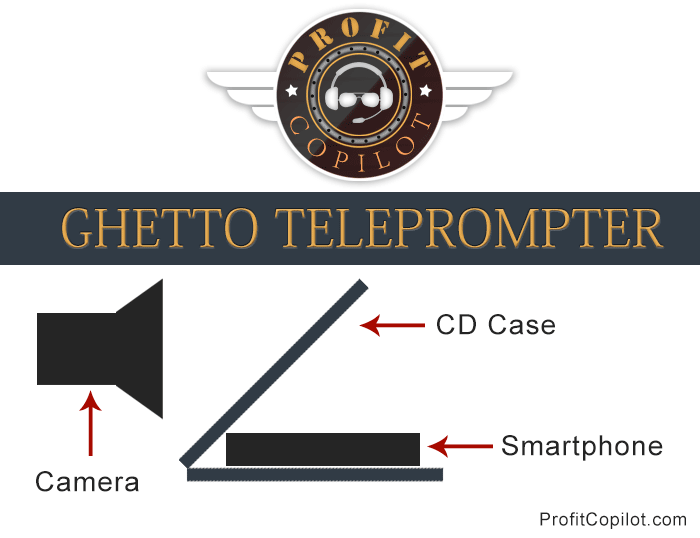
The CD case is flipped backwards, at a 45 degree angle so the reflection of the smartphone screen bounces up onto it.
The reflection needs to be reversed so it’s readable. Most teleprompter apps can do this, Parrot Prompt did everything I needed, but do search the App Store and try some out until you find one that you like.
Adjusting the scroll speed is essential too, otherwise you’ll be talking too slow or too fast.. and giving off a bad impression, so adjust the scroll speed to match the natural speed of your voice.
The Camera is positioned behind the CD case, and you or the presenter sits in front of it, looking straight into the camera.
To my surprise the end quality of shooting through a CD case didn’t make much difference.
Get started with that you’ve got, upgrade later.
You can always upgrade to better gear when you’re certain that video marketing will give you a good return on your investment.
So now I had a way to shoot semi professional looking videos, but when it comes to selling stuff, I still needed a solid framework to base the script around.
You see, my videos were mainly short 10 minute news broadcasts relating to my niche. So apart from a solid call to action at end asking viewers to subscribe, I felt like there wasn’t much ‘marketing stuff’ required in the script (I was wrong).
Now, since then I’ve written a whole bunch of sales pages and VSL’s for my clients and myself, but at the time I’d had minimal experience with video sales letters.. I was still figuring out what worked.
What I’m going to show you here works but I’ve got to tell you that the storytelling format is way more powerful, but it takes longer to get right.
This is great if you’re new to video marketing and want something you can use to hit the ground running today.
I’ve structured this so you can shoot these as separate short video clips and stitch them together with the software on your phone or desktop video editor.
This allows you to change the offer over time without having to reshoot the entire video, or if you make a mistake you don’t have to start all over again from the beginning.
It’s a whole lot less work and you’ll get it done faster.
Wrap the benefits around the rest of the content.. you’ll notice how many benefits we sprinkle through the entire presentation.
Now, this template assumes that you have a product and bonuses, and that you intend to increase the price at a later date.
The VSL Template
Introduction:
Tell them who you are and highlight a core problem & why you created the video – what problem it solves.
Why They Should Watch:
Give them a reason to watch and make a promise, the benefits they will receive. Pre-sell your main product by telling them they will be able to get extra information unavailable anywhere else.
Your Credentials:
Why they should listen to you, and how you can help them solve this particular problem.
Problems:
Highlight more common problems of what they want to achieve, and how it stopped you from achieving the results you wanted.
Transformation:
How you overcame the problem. The methods, formula or product. Present the benefits, explain how easy it is to do.
Results:
Show them how it works, give them free information that will help them regardless if they buy or not.
What They Get:
Tell them what they’ll get.. remind them of the results they saw in the demo section of your video. Give them 3 main benefits, plus a couple of bonuses. Make it clear that it’s exclusive and why it’s exclusive, and why they are getting a fantastic deal and how to get it.
Damaging Admission:
Your product isn’t perfect so tell them why it’s not and explain why it isn’t for everyone.
Who Should Buy:
Tell them what it will do, and who it’s for. Address the obstacles the might be having and give more benefits. Explain how it helped you to achieve what you wanted.
Bonuses:
Explain what bonus material they get and how it relates to the main product, and the benefits of each one. Tell them how they could get things wrong unless they buy.
Price:
Give them the price and show them more benefits, justify the price. Throw in a little scarcity and hint that the price will increase soon.
Guarantee:
Remove all risk of purchase by offering a money back guarantee within a set time frame.
Urgency:
Remind them of the scarcity you alluded to earlier. Tell them how the price is going to increase and how exclusive this offer is.
Summary:
Remind them of the problems solve, the reasons to buy right now, what they’re going to get, the benefits, and the urgency. Tell them how to get it and what will happen if they don’t. Thank them for watching, tell them who you are, repeat how to get the product.
Other Things To Consider:
When in front of the camera I’ve found that it helps to imagine that you’re talking to your best friend to help deliver a solid presentation.
Also, surprisingly the quality of the audio is possibly more important than video quality. People will tolerate bad image quality but they will not accept poor audio.
For this reason I think it’s best to avoid using the built in microphone on most cameras, and invest in a lavalier mic – even a cheap no-name brand will most likely be better than a camera’s internal microphone.
Don’t miss out:
