Table of Contents:
- Quickstart Sections
- Setting the right expectations
- Who is this for?
- Monetize your website
- Jumping in at the deep end?
- Creating profitable content
- Building a sales funnel
- The sales process
- How long will it take?
- How much will this cost?
- How much money can I make?
- Low Stress way to Find your Perfect Niche
- Install a Website
- The plan of attack
- Product Creation Framework
- Make your lead magnet
- Make a squeeze page
- Autopilot Marketing
- Make an online course
- How to make a tripwire funnel
- How to sell your digital products
- How to get content ideas
- How to recruit affiliates
- Email segmentation
- Bonus: Facebook Advertising
Quickstart Sections
Today you’re going to learn how to monetize your website.
You see, I’ve been thinking long and hard about how I can deliver the best value to you through Profit Copilot. So what I have decided to do is show you step by step how to profit from your passion and monetize your website.
You’ll see exactly how it’s done, so you can follow along.
Passion is the secret ingredient.
Why passion?
Because you’re going to need it during the times of self-doubt.
Make no mistake, this stuff is hard. It takes time, and it takes discipline.
Setting the right expectations
You probably haven’t seen anything like this before because I have condensed and boiled down all the stuff that you need to know and I have removed all the stuff you don’t.
But its up to you to decide if this is the right thing for you.
Almost every Internet marketer makes ridiculous promises of overnight millions or tells people they’re gonna make tens of thousands in the first couple of months.
But that’s just not true.
It takes time and it takes hard work.
There are unethical marketers out there who prey on people’s lack of knowledge, and I really want to set myself apart from those guys.
So I’m giving you the proven formula, for free.
I figure, if I show you how to turn your website into a lucrative business – one that you’re passionate about, and one that’s based on the interests you already have, that’s a really positive contribution for me to make.
And it might stop you from giving away your hard earned money to people who don’t really know what they’re doing.
Who is this for?
This training course is for people who already have a website that they’re passionate about. It’s for people who are contributing something incredibly positive to their communities.
If you’re looking for a quick way to make a few bucks, this isn’t for you.
But if you love creating heart-centric content that improves people’s lives, knowledge, or situations – even just a little bit, AND you want a way to monetize that passion – this is for you.
For that reason, I’m going to assume that you already have a website and you are actively blogging or creating content on a regular basis.
Monetize your website
Think of this as a system that can be bolted-on to an existing website.
Here is everything that’s involved in getting this system up and running, and okay, I know it looks like a lot of stuff but when we break it down step by step it’s actually a fairly simple process:
- Outline product content
- Write 1 high quality blog post
- Create 1 lead magnet
- Make 1 squeeze page
- Build email list
- Test affiliate offers
- Create digital product
- Create sales page
- Recruit affiliates
- Advertise
So the first thing that we need to do is decide what we’re going to sell. You can’t truly monetize your website without having a product to sell.
Jumping in at the deep end?
Okay, I know that it might seem like jumping in at the deep end but we’re not actually going to make anything yet.
We’re just going get a rough idea of what we’re going to make. This comes down to your passions.
I know that marketers talk about finding the right niche and keyword research, and it’s handy but we don’t need it here because you just need to validate that your niche is a profitable one.
To do that just go to Amazon and see if there’s books and magazines about that topic. If information products already exist out there then fantastic.
This is not complicated stuff.
Chances are if you’re watching this you already have a website about a topic you love, or you’re creating content in that niche.
But if you do need to find one and want solid numbers I’ve got this video which might help you:
Creating profitable content
We need to have a rough idea of what you’re going to sell – it’s going to be a digital information product so it could be a PDF, video series or an audio series, it doesn’t matter right now.
All you need to do is have an idea of the content and I’ll get into it into more detail in the next post.
Once we have an idea of what we’re going to sell we’re going to create a blog post based on that content.
Then we’re going to create a lead magnet – something that will entice people to join your email list.
Building a sales funnel
We’re also going to create a squeeze page for that, then we’re going to build the email list.
In reality, is the start of a sales funnel and I’ll show you how to build those later in this series.
Next, after we’ve started building an email list we need to test affiliate offers. This is to give us an idea of what is working in the niche and what kind of things people are responding to.
This will give us an idea of how to position the product.
The sales process
Then we need to create the product, and I’m going to show you how to do really quickly and easily
And it’s not going to take you weeks to do – we’re going to do it in a few days, maximum.
Now its time to create the sales page. There’s so much information I’ve got for you about writing sales copy and persuasion techniques. I’m very passionate about that area.
Next on the list is to recruit affiliates who will promote your product. They’re going to become like a virtual sales army who will go out and bring money into our business.
And then finally we’re going to start advertising for long term growth.
How long will it take?
There’s a lot of ground to cover I know, but by the end of this series you will have an awesome website that’s profitable.
The first time you do this is the hardest. Each time you create a new product, the process becomes easier – and quicker.
Here there are around 10 steps.
While I can give you all the info you need, you’re the one who has to do the work.
So I can’t predict how long this will take you.
Depending on your motivation and discipline levels, you might breeze through all the videos in a couple of hours, or you might be still chipping away at things in a few weeks.
How much will this cost?
It’s not going to cost you anything from me. I’m going to give you the information for free and that’s because I really want to deliver the maximum value to you.
You’ve probably already got everything you need; a domain name and web hosting.
Next up is an autoresponder – which is absolutely essential.
Finally you’ll need a small advertising budget. I’d recommend starting with $5 or $10.
Not too bad, right?
How much money can I make?
This is another variable that I can’t predict.
There are just too many factors to consider; the type of products you promote, the price point, commission level, the size of your email list, the copy you write, etc, etc.
In short, its up to you. If you’re willing to work at this, consistently and for a period of time, you will slowly make a steady income that grows each month.
I’ve seen students who’ve quit their job after 6 months, while it’s taken others 6 years.
So if this is the kind of thing that you like to see more of, keep an eye out for the next part tomorrow where we will continue to monetize your website.
Low Stress way to Find your Perfect Niche
There are two main schools of thought when it comes to finding the perfect niche.
I’m going to remove the stress and show you how to find the right one for you.
Install a Website
The plan of attack
We need a solid outline, a plan of attack so we know which direction we’re heading in.
This is a very loose structure that might change slightly as we go through the process, but as along as we have a starting point, and an ending point, then we know where to go and the steps we need to take to get there.
Which neatly brings us to the product creation framework.
Product Creation Framework
This is the first starting point – to think about the end point, the actual product that we’d like to sell.
When you start with the ending, you increase your chance of success because you’re not wondering around aimlessly.
This way, you have purpose.
But don’t worry, we’re not going to create the product yet. We just need to have a very loose idea of the general direction that we need to go in.
Just like the first video, nothing is set in stone and we’re free to make changes and switch things around.
There’s no right or wrong way to do this.https://www.youtube.com/watch?v=wxlb09J_E98
Once we start with the endpoint, we know where the journey will lead us. And this will help you to figure out what the actual contents inside your product needs to be.
Everything we do has to match the product. Every piece of promotional content has to work together. Everything has to be in perfect alignment, to give us the best chance of making the level of sales that we hope to make.
So let me show you what I mean.
Digital Product Framework
Here we here we have the escape and arrival framework. A marketer called Frank Kern developed this system:
Escape from problem
- 1st thing
- 2nd thing
- 3rd thing
Arrive at solution
We start with a problem – something that your audience wants to escape from.
And then we have all the steps that they need to take to move away from the problem and to eventually arrive at the solution.
Your product will give them all the steps they need to take in the order they need to take.
I’ll give you in an actual example of this.
Example
If we are in the health niche you could plan to create a video series or a PDF guiding people through the steps to become healthier.
Imagine each one as a chapter of a book:
Escape from: Feeling unhealthy
- Mindset
- Detox
- Diet plan
Arrive to: Feeling healthier
So, chapter one of the PDF could be all about mindset. Chapter two could be detox. And chapter three could be a diet plan.
This is a good outline for the contents of a digital product.
Drilling Down
We can also drill down a little bit further into each section, and create more topics.
If we take the detox chapter, for example, we might want to create a section about things that need to be eliminated from a diet and also create a section for healthy things to be added to a diet:
Escape from: Feeling unhealthy
- Mindset
- Detox (lead magnet)
— Eliminate X, Y, Z (blog post)
— Increase X, Y, Z - Diet plan
Arrive to: Feeling healthier
Now we can break these up into smaller chunks.
The detox section could be used to make a lead magnet.
We can drill down even further into this and break off one section and use it as a blog post.
Hopefully you can see how things are going to fit together in this process?
And that’s why we start with outlining the contents of the info product first.
Your Homework
So your homework is to get a sheet of paper, start with you your problem – the thing that your audience wants to escape from, and then draw a line down to the arrival – the solution.
Then write down all the steps they need to take, in the order they need to take, to solve the problem.
Now through using this product framework, you’ll have a rough idea of the direction that you’re going, which will determine the action we take next; creating an extremely high value blog post.
Make your lead magnet
Lead magnets are very important because they really assist in the list building process, they help us to build email lists quicker.
Lead Magnets Explained
We need to start collecting email addresses from the people who are actively engaged in what we’re doing. They will become fans and support us.
Lead magnets give our audience more information and more detail than what we post publicly. We need email addresses so we can stay in touch, deliver value, and run promotions.
But we are not going to start collecting random email addresses.
And we’re certainly not buying email address databases or anything like that.
I’ve seen lots of people doing that and they always end up just wasting their money because they’re buying cold leads.
Instead, collect your own leads. Yup it’s a longer process but it’s a more rewarding one, and it’s more profitable for you in the long run.
So what we have to do is create an ethical bribe – that’s something of high value, something that’s very desirable to your audience.
And we offer that to them for free in exchange for the email address.
The Follow-up
Once we obtain the email address we can then carry out a follow-up sequence which I’ll get to in a forthcoming chapter.
That’s where the real if it comes in with digital marketing we always profit on the back end.
We rarely profit from trying to make a sale up front, so the lead magnet gets us to the follow-up process we need, faster.
The Rules
The lead magnet is going to help your audience solve a problem, so let me run you through the rules of creating an awesome one that your audience will want to get:
- It must be highly desirable
- Your lead magnet must make a promise
- It must provide outstanding value to them
- You must make it easy to obtain and
- And it must deliver on the promises that it makes
All good stuff there, right?
So when you follow these rules and your lead magnet has all those things, you are contributing something incredibly positive to your niche.
Your First Lead Magnet
How do we make a lead magnet?
Well, it’s a really quick and easy process.
You’re going to have to trust me on this, and you’re gonna have to just follow the process and have faith that I am taking you on a good journey and the end result is going to be where you want to be.
I know its a big ask, at this stage.
What I want you to do immediately after reading this post, is to grab your phone or grab a computer microphone, hit record and talk about your topic for about twenty or thirty minutes.
Let me go into a bit more detail.
What To Include?
Remember yesterday that we have the escape and arrival framework?
That had all the steps that your audience needs to take to solve a problem.
What you are going to do is take one of those sections and talk about it for 20 or 30 minutes while recording your voice.
Don’t worry nobody is going to hear it – it’s not gonna go on the Internet. We’re not gonna publish the audio.
For a start, it’s gonna be full of mistakes. You’re gonna make lots of ‘um’s’ and ‘ah’s’ – and that’s okay.
Once you’ve recored your voice you’ll have created an asset.
Outsourcing The Rest
Then take that recording and find someone on Fiverr that can transcribe the recording for you.
They’re not gonna share it with anyone and they’re not going to publish it on the Internet but they will create a written transcript for you.
The next thing I want you to do is immediately take that text document and just send it to an editor – you can find one on Fiverr.
Ask them to make it conversational and readable.
What you’ll receive back is a professional looking lead magnet without any of the mistakes.
Your Homework
So your homework for today is to spend the next half an hour recording yourself talking about one of the steps that you added to your product framework.
That’s it, simple stuff, right?
Make a squeeze page
You might have heard squeeze pages referred to as landing pages.
There are several types of landing page, but the one we are interested in allow people to subscribe to email lists in exchange for a lead magnet.
Your Options
For this I am going to use a WordPress plugin called Thrive Architect.
But listen, you don’t need to invest in any software to do this.
In fact, you can set up an online business and make money from it practically for free, using free methods and free tools.
That is an option for you if you, but of course if you invest in professionally designed software and platforms then you will get to where you want to go quicker.
However, I think that its essential to use a professional email list building platform.
But when it comes to squeeze pages, if you’re feeling lazy and just want someone to do it for you then I can recommend Commerce Warriors and they will build an entire funnel for you.
If you really don’t want to invest anything at the moment then just head over to WordPress.org.
You can then search for landing page or squeeze page plugins and there you’re going to get tons of free options.
Just go through find one that suits your needs save yourself a few quid if you want to.
It doesn’t matter what system you are using because all the components will always be the same.
High Conversions
We will need some kind of visual reference for the lead magnet, so we would typically use video.
In my experience video produces the best results. But If you’re not comfortable on camera yet then a picture of a book cover would do.
One of the most important things on a squeeze page is the headline, so we need to make a really bold promise.
We need to make the benefits clear, and make sure people know that the lead magnet is 100% free.
Now, we can get a bit wordy if we want to but I’ve found that just having a few bullet points conveys the message really clearly. People don’t read big chunks of text on squeeze pages.
They just want to know what you can do for them so they can make a decision.
Next you want to put a few bullet points on there, and make each one a benefit.
So the page is going to be packed with benefits – in fact, in just the headline we have got three maybe four benefits right there.
What we’re doing on a squeeze page is loading up the benefits and that’s the secret to a really effective squeeze page and one that converts really well. Just stack up the benefits.
The Form
Then we have the opt-in form and we can connect that to an autoresponder service. I use ActiveCampaign.
When you connect your opt-in form, no matter that service you’re using it’s important to ‘tag’ your form.
This will give each subscriber a label, so you know which form they used in the sign-up process.
You will also be able to do advanced targeting and dynamic behavioural responses with them, based on their actions.
I’ll go into more detail about that later on in this series.
Then we set the ‘Re-direct URL’.
It’s another really important part of our sales funnel.
The re-direct is going to point to a page on your website that offers a One Time Offer (OTO).
This will become more clear as we go deeper into this process, so take a note of the name of the page.
Now you need to add a new page and make sure the URL matches the re-direct URL.
Here you can upload files and drag in your lead magnet and create the link to it.
Now people who visit this page can download it.
At some point in the very near future we’re going to put a special offer on this page.
Ok, I’ve given you a lot of information and a lot to do today so ahead and get cracking to set up your squeeze page.
Finally upload your lead magnet and set the links to make sure that everything is connected properly so when someone subscribes to your list they’re redirected to the right page.
Now you have a high converting squeeze page.
Autopilot Marketing
This is where the real power of your website is. It’s how to get it running on autopilot.
It makes sure that you don’t have to manually email everybody who subscribes.
Listen, I’ve done it both ways. Back in 2009 I had a lead magnet about SEO.
I built an email list and I was manually adding people. It was a nightmare, and one day there was a spike in traffic and an extra 50 people subscribed all at once.
I just couldn’t cope.
So, we need an autoresponder for this, and there’s 2 that I can recommend.
They are ActiveCampaign – which I am currently using and then we also have Aweber – which I’ve previously used for almost 10 years.
I’m gonna talk you through the pros and cons of each one so you can decide for yourself which one you should go with.
I would say you don’t need an autoresponder but if you want to make your life a whole lot easier, then yes.
This is where the real power of your website is. It’s how to get it running on autopilot.
It makes sure that you don’t have to manually email everybody who subscribes.
Listen, I’ve done it both ways. Back in 2009 I had a lead magnet about SEO.
I built an email list and I was manually adding people. It was a nightmare, and one day there was a spike in traffic and an extra 50 people subscribed all at once.
I just couldn’t cope.
So I would say definitely invest in an autoresponder if you can.
The two that I would recommend is ActiveCampaign and Aweber.
ActiveCampaign
ActiveCampaign is great if you are doing value based campaigns.
If you’re creating content on a regular basis and you’re not worried so much about the affiliate marketing side of things, this is the one to go for.
There is a slight learning curve involved and it’s slightly more expensive than Aweber.
But it has awesome behavioural dynamic response capabilities.
Dynamic response is absolutely the future of email marketing – you cannot ignore this any longer if you want to stay competitive.
Aweber
The other autoresponder we’ve got is Aweber.
This is really good if you are promoting affiliate offers.
So if you’re more about just pitching offers then Aweber is the one to go for.
It’s easy to use but there is little behavioural dynamic response on the platform.
And I think that’s a crying shame, it’s actually why I left Aweber.
They don’t have many automations and the ones that they do have are very buggy.
That’s the main difference between Aweber and ActiveCampaign so you can decide which one is right for
you.
Your First Automation
Because I’m using ActiveCampaign I’m going to show you how to get set up with that.
So here we are in the dashboard we’ve gone to ‘Automations’, we’re going to click new automation
I’m going to hit ‘From Scratch’:
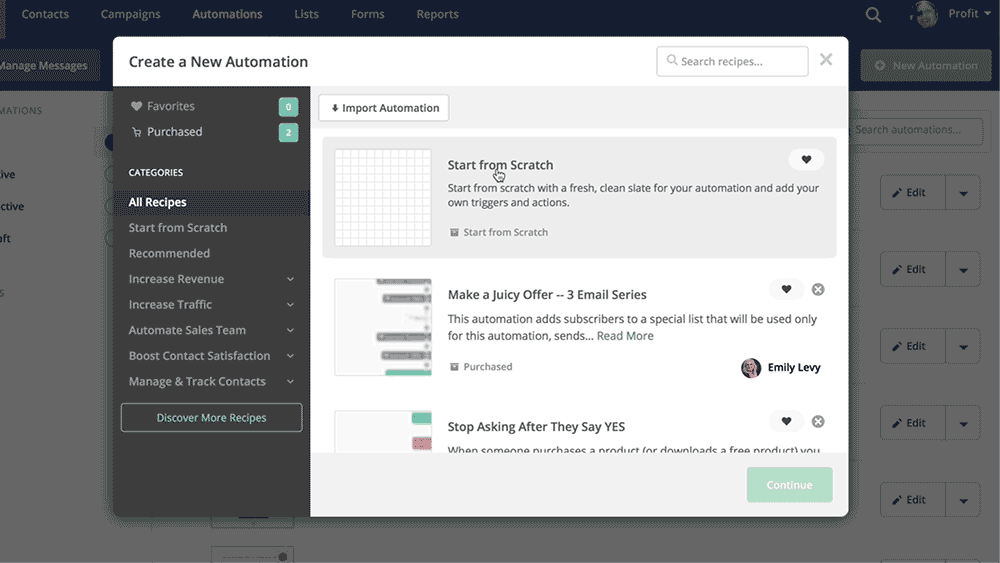
So here we’ve got some options.
We can trigger an automation when someone subscribes but I’m not going to do that.
What I’m going to do is choose ‘Tag is Added’.
And that’s because we’re going to have multiple avenues into the list and all of those avenues will be a specific tag.
Remember during the squeeze page set-up we added a tag called ‘Detox PDF’?

So what happens when someone subscribes to this email list with the tag, we’re gonna send them a welcome email containing a link to the lead magnet.
Make sure your email has some personalisation, like their first name, and tell them what to expect from your list.
If you can make the email look as natural as possible and avoid the corporate look.
Try to make emails look and sound just like you are emailing a friend.

The purpose of this is to just run you through a basic automation process.
Later on we inject high tension and drama into the email sequence to get your subscribers hooked.
But today is all about the mechanics of getting you up and running fast.
You automation should look like this now:

And that’s about it.
Fairly painless, right?
I’ve given you giving you a fair bit to think about in this and I want to call it a day so you can just get cracking and get up and running with your very first welcome email, that will run on autopilot.
Make an online course
As you already know, monetizing your website properly (for the longterm) is hard and it takes time.
But when you commit to creating information products and online courses, you can reap the rewards for years to come. They are assets that continue to profit many years later.
Just a few days ago one of my older products, from 6 or 7 years ago, made a sale – without any promotion from me. In fact I’d completely forgotten about it.
So let’s get started with making your first online course.
Being an Expert?
It’s important to know that when it comes to making courses you don’t have to be an expert.
A lot of people fall down at the very first hurdle but you just got to be a few steps ahead of your students.
Just show them the journey that you’ve been on and allow them to follow you further.
That’s all you have to do.
The Course Content
And then for the actual content of your online course; remember the product creation framework?
We help your customers escape from a problem and then walk them through all the things they need to take to arrive at a solution, in the order they need to do them.
So go back to that product framework drill down into the next few steps and create content that’s based around that.
Make sure the content is ‘how-to’ and step by step.
If you are really stuck for content ideas just have a look on Udemy and other courses in your market.
Also look on forums, FAQ sections, blogs, Quora, Reddit etc and see what questions are being asked about your niche and what problems people need help with.
The Format
Now when you’re actually making the course you can write a text document and convert it to PDF if you don’t want to use video.
You don’t have to write 200 pages or anything like that but it does have to have a lot of meaty content.
So we don’t want to make something that’s full of fluff.
We want to actually have highly valuable content in there that actually helps your customers to solve a problem.
While you can deliver that through PDF or a collection of PDFs, if you want to make more money then use video.
Also no matter what format you choose, you have to make sure that every module covers one particular task.
So we don’t have a video with a bunch of different topics in it.
We break it down into smaller chunks and that is so your customers can digest the information easily.
They can copy and replicate what you’re teaching them, and they’re not getting bogged down with loads of different ideas.
Pricing
And then when it comes to pricing your online course, at the low end we’d typically charge around $30 for a PDF going right up to around $500 for video content – and anywhere in between.
The pricing that you use will massively depend on your niche and the pricing structure of your competitors.
There are a few variables and ultimately you’ll have to choose a price that you are happy with.
I know that Teachable encourages you to sell a course for a minimum of $100, while Udemy suggests around $20.
It really depends on what you’re comfortable with.
Now I’m going to show you the exact gear that I use in my business, if you want to use that as inspiration.
Gear
So let’s get into the equipment that you might want to use.
The first thing that we’re going to need if you’re gonna do video is a camera.
Camera
If you don’t want to invest in a camera then you can use a smartphone. They’ve all got HD capability.
But if you want to go a bit fancier then I can recommend something like the Logitech c920.
It’s an amazing webcam. I’ve made a while bunch of courses with this and it served me really well.
And it’s probably still the best HD webcam on the market, in my opinion.
You could also use a Flip camera, they’re still really usable.
We’ve also got DSLR cameras – which I’m using at the moment.
I am using a Canon 700D and it’s a good entry-level DSLR.
Microphone
Next you’re gonna need a good microphone.
Resist the urge to buy those cheap no-brand microphones.
I spent years buying them and they break quickly and the recording quality is very poor.
One option is a lapel mic that will just clip on to your shirt.
I use an Audio Technica and it’s a very good brand. Decent sound quality, if a little low.
Of course we’ve got the king of all USB mics; the Blue Yeti.
They are very popular microphones. It’s I use when I’m on the computer. The sound quality is hard to beat.
We’ve also got something like the Zoom H4N which very good microphone and recorder. It eats batteries like there’s no tomorrow, but the sound quality is fantastic.
And then we’ve also got the Rode Video Mic Pro. These are great if you’re using a DSLR because they plug right into the external mic socket.
I can recommend all these microphones but you only need one.
Lights
And then you’re gonna have to have some lighting.
Typically you would get these big soft boxes but you don’t actually have to have those.
It’s important to think about the position of the lights, too.
I like to have three-point lighting – so above me is a hair light and then a couple of smaller lights to the side of me.
This kind of lighting system gives good definition so I don’t blend into the background.
But you don’t have to have that set up.
You could just use an LED light box.
They are very powerful and a good option if you’re short on space or short on budget.
The brand really doesn’t matter when it comes to lighting, both soft boxes and LED lights will last for years.
So there you go, I’ve shown you the way that I create my courses and the process that I use.
Obviously I use video more than anything else because it’s more valuable and I can sell that a higher price.
Videos are also quicker to make.
But I’m doing in this process is giving you multiple options and you can just decide whichever one works best for you.
Now you know how to make an online course.
How to make a tripwire funnel
Tripwire products are low priced items that you can offer your email subscribers immediately after they subscribe to your list.
It’s a good way to get them from your freebie-seekers list, and onto your buyers list.
Tripwire products are awesome, so let’s get into this.
The Benefits
One of the main benefits of using a tripwires product is to cover the cost of your adverts.
Because we’re eventually going to promote your stuff through advertising (it’s the best way to get traffic) using a tripwire product essentially makes sure that it’s free traffic.
The tripwire should be a low ticket purchase, and an offer that’s so enticing, that it covers the cost of advertising.
Another major benefit of using a tripwire is to build trust.
So it’s a great way for your customers to get to know you and start that relationship building process.
Typically, tripwires cost between $7 and $30 per sale.
When they’re within that range they can switch on the ‘buying mode’.
They’ve changed the conversation in your prospects head from IF they going to buy to HOW MUCH are they going to spend.
Obviously we have to deliver outstanding value in the product and try our best to overdeliver.
But we also use tripwires as a vehicle to up-selling to our main training course.
Remember yesterday we made an online course? Well the tripwire is going to promote that course so that helps you make more profit in the end.
So how do you structure your tripwire?
Well, I actually have a really good formula that you can just follow.
The Formula
The tripwire should make a promise to your customer.
Then you should show the end results of that promise.
Next you should include testimonials – even if that’s your own experience.
Then you gotta highlight common problems.
And then you get a bit personal and reveal your struggle.
Share your story because the story is what people will remember and that will help you to bond with your audience quicker.
Tell people where you’ve come from, and about the journey that you have been on.
People will want to share your success, so let them see that it is achievable for them too.
So once we’ve got all that content down inside the tripwire, the next thing we need to do is dispel some common myths.
This helps to position you as different to the competition.
Talk about things that are taken for granted, and then you dispel them. Explain why it’s wrong and give better alternatives.
And that’s where you give the solution.
This should be a really large section of your tripwire because this is where you actually given him the how-to information.
This should be actionable info to solve their problem.
Everything before the solution is all about their mindset.
You gotta them realise what the problem is and give them the self belief to solve it.
Don’t underestimate the power of everything that comes before the solution because your prospects to believe in themselves.
Think of it like you’re giving them the motivation and the determination to they need improve the situation.
Then once you’ve shown them how to get the results they need, you give them a call to action.
The Upsell
This is where you pitch your online course.
I would say keep the pitch to around 5% of the total content of your tripwire.
That’s because you don’t want to sell them an advert.
Give them absolute maximum value and then say: “we’re going to help you take the next step on your journey for long-term results”.
So how do we actually make a tripwire?
Tools
If you’re going to sell a PDF you can use Google Docs.
I really recommend using Google Docs because it means you can log in from anywhere with an Internet connection, or use multiple devices.
I’ll sometimes work at home on the computer and then I’ll take a laptop and sit in Starbucks and carry on working.
You could also use Microsoft Word, or even Canva.
What I tend to do is write out my content in Google Docs or Evernote and then I paste it into Canva and format it to make it look pretty.
I’ve actually got another video about Canva here.
Another option could be to do screen recording.
Screen Recording
I’ve done lots of screen recording, the very first online course that I made was made up entirely of PowerPoint slides.
You could use Keynote, Google Slides, or PowerPoint and then record your screen with ScreenFlow, Camtasia, or Screencast-o-Matic.
ScreenFlow is probably the best one that I have used so far, but it is for Mac only.
If you’re on a PC and you can afford it then go for Camtasia, otherwise Screencast-O-Matic is a really good budget option for recording your slides.
So there you go I hope you found this useful and hope that’s helped you to get everything you need to create your own tripwire products.
And you know what, this is just one more way of creating products in this Profit From Your Passion series.
I’ve given you 3 ways to create products, so you can just choose the ones that resonate with you.
How to sell your digital products
In my 20 years in digital marketing I’ve never experienced a more lucrative business model than selling digital products.
It’s a really simple process:
- Upload your product
- Use JVZoo to create the buy button
- Paste the code into the sales page
- Add a second product to the funnel
I recommend using JVZoo because it gives you everything you need to get started quickly.
There’s also a large marketplace that’s filled with affiliate marketers looking to promote a product like yours.
Easy stuff, right?
How to get content ideas
This is important because you’re going to need a fresh supply of content, for longterm success.
But you only need 1 blog post to get started. The post that you write today will be the one you’ll advertise on Facebook, in order to drive traffic to your site.
Once those visitors receive the Pixel, the custom audience you made in Facebook will advertise the squeeze page exclusively to them.
You can of course just advertise your squeeze page and miss this step, some markets will respond to that but some won’t.
This way, you’ve got both bases covered.
But in order to create good content, we’ve got a few rules.
The Rules
First of all you got to answer burning questions in your niche.
Look through forums and Facebook groups to find which questions people are asking.
Also the FAQ sections websites and forums are goldmine of ideas.
There you’ll find the exact questions that people want to know the answers.
Your content must solve a problem.
Don’t tackle a bunch of different problems – just focus on and solve one.
The solution that you give them must be actionable. And it has to deliver results.
So make sure your audience is able to achieve something by the end of the blog post.
Here’s another way to find an unlimited number of content ideas. It’s a website called Answer the Public.
It’ll take a few seconds to generate a bunch of content ideas for you.
That’s really good starting point to help you get up and running quickly.
How to recruit affiliates
Affiliates will promote your stuff in exchange for a healthy commission of every sale they make for you.
This means when you get the right affiliates on board, you can ramp up your earnings quickly.
So I’m gonna run you through how to do that now.
While this IS a very lucrative approach to marketing, I don’t think it’s a smart long term strategy. I explain more about that here.
But for an initial cash injection into your business it’s a fantastic strategy.
The Cost of Affiliates
Typically we would offer an affiliate between 50% and 75% per sale.
Now if you think that sounds like a lot, then you’re right – it is a lot.
We do give away a lot of commission per sale, but we don’t have to worry about the marketing side of things during that period if we don’t want to. The sales are coming in for free.
I’m going to give you some do’s and don’ts to help you attract higher quality affiliates.
Attracting Affiliates
Do’s
The first thing is do fill a gap, fill a need.
Find out what your potential affiliate partners are promoting and find out what they’re not promoting.
Decide what they need and then if your product fills that gap they will be more inclined to promote you.
Also do know your Earnings Per Click (EPC).
I know if you’re getting into this for the first time you might not have that info, and that’s okay.
Don’t let that deter. When you do know your EPC just let your future affiliates know what that is.
It’s important because it tells them how much revenue they should expect to make for every visitor they send to your sales page.
Do let affiliates try out your product first.
You have to give them access to it, so offer a copy and they can decide if it’s right for their list.
Do mention the commission percentage.
Make sure they know how much you’re charging per sale and let them know of any upsells that they can also profit from.
If you can, do offer a special bonus it’s unique to them and their list
Don’t use avatars or cartoon pictures to try and hide your identity.
Be real and if you have track record let them know about it.
Don’ts
Don’t lead with your commission.
I know it’s tempting to open the email with something like “OMG! OMG! I’m gonna offer you a massive 75 % per sale! Cha-ching! OMG!”, but guess-what?
Everyone’s doing that so it’s not a big deal. Affiliates are not wowed by that anymore.
Don’t be smarmy or a kiss-ass.
A little bit of flattery will go a long way but too much another turnoff because it feels manipulative.
Don’t be rude or egotistical.
You might feel that your product is the best one on the planet, but most product vendors feel the same way too.
So it’s not cool to insist that they promote you.
Don’t expect a reply.
High quality affiliates are bombarded with offers every single day and there’s only a very small percentage that they can say yes to.
So don’t be put off if you don’t get reply. It just means that it wasn’t the right product, at the right time. Don’t take it personally.
Just knuckle down move on to the next because there are going to be plenty of affiliates out there who need to promote a product like yours.
Email segmentation
This final lesson is all about email segmentation and dynamic behavioural response.
Sounds complicated but it isn’t.
When we segment our email subscribers, we can treat them differently according to their actions.
This allows you to create highly targeted email campaigns that boost engagement, and profit.
Advanced Automation
For this we’re going to use ActiveCampaign.
You’re going to create a second email list and this time you’re gonna call it ‘customers’.
Previously you made your first email list which was just for freebie seekers – people who will subscribe to get your lead magnet.
Today we are making one specifically for customers.

Then create a new automation.
The trigger that we’re gonna run is when ‘a contact subscribes’ to the list to your customers-only list.
This is to make sure that people unsubscribe from your freebie list.
What this does is it allows you to treat the people who are on your freebie list in a different way to your customers.
We do this because when someone becomes your customer they are supporting your business, so you treat them differently.
Dynamic Behavioural Response
Remember we made this automation a few days ago?

When someone subscribes to your freebie lists with the ‘detox pdf’ tag they’re automatically added to this automation and a welcome email sequence will trigger.
They will receive an email with a link to the lead magnet.
What I really want to show you its some dynamic behavioural response:

What we can do now is, is if a subscriber doesn’t open the email we can trigger a reminder email.
We can give them an extra day to grab the lead magnet before adding them to the rest of the sequence.
Then a new email is automatically sent everyday.
And For the people who DID open the welcome email, they are sent directly into a nurture sequence containing high value content.
In fact, there are hundreds of different types of campaigns you could run. ActiveCampaign has loads of free campaigns that you can use.
Bonus: Facebook Advertising
Install your Pixel
Retarget your visitors
I’m gonna show you how to do Facebook retargeting. This is really good if you’re building an email list.
It works like this:
When someone visits your website the Facebook pixel will fire. And the next time they visit Facebook we can display a custom advert to them. You might use this to advertise your lead magnet.
In a previous video, I showed you how to make a pixel and install it on a website:
The pixel is now firing and collecting data, this lets us create a custom audience and then make an advert specifically for that audience.
I’m going to give you the main touch points on how to do that.
Custom Audiences
So here we are back in Facebook and we are gonna target people who have visited the website – and nobody else.
This makes our campaigns very effective very targeted and you know fairly cheap to run:

We can do some fairly clever things here but for the purpose of simplicity I’m just gonna target everybody who visited the website in the last 180 days:

The Advert
Then we need to choose an objective so I’m just gonna choose traffic for the moment for the purpose of simplicity for this post:

Now we can go ahead and create the type of advert that we like.
We can choose our daily budget we can really get down into creating the advert that will be displayed specifically to the people who have visited our website:

Build Your List
So what kind of advert might you want to create with this?
Well, you might want to offer people a lead magnet to pull leads into your email list and run them through your sales funnel.
This could be a very good starting point for you.
We use blog content as as a way to lure people into your website – we give them value for free upfront.
While they’re visiting your website we pixel them so we can retarget them and follow up.
Because they are now warm to us and they know who we are, visitors are more inclined to subscribe to your email list.
Of course, using custom audiences we can we can avoid displaying the advert to people who have already subscribed.
I’ll make another post all about that in the future, but for the purpose of simplicity I just wanted to show you how to get up and running with a basic retargeting campaign.
The great thing about is, you can start using today – literally within minutes you can start building your email list more efficiently.
I hope that your campaigns work out really well, and you drive a lot more leads into your funnel as a result.













